UHD and HDR in General
- tenia
- Ask Me About My Bassoon
- Joined: Wed Apr 29, 2009 11:13 am
Re: UHD and HDR in General
It might be a bit too recent to offer the required step back but while it's going to be less profitable than doing a BD-on-BD upgrade, it seems possible to see, especially for very high profile titles like the Jurassic Park movies, UHD-on-UHD upgrades. I can't think of one at the moment, the closest I can think of being the more marginal updates done by Sony re-releasing some titles with Dolby Vision, but I'd say that if this can happen, titles like Jurassic Park would definitely appeal enough to provide a profitability.
This being written, this specific franchise seems stuck in being endlessly badly digitally tinkered by Universal, since they couldn't even leave them alone for their UHD releases (unlike Back to the Future, so there's at least that).
This being written, this specific franchise seems stuck in being endlessly badly digitally tinkered by Universal, since they couldn't even leave them alone for their UHD releases (unlike Back to the Future, so there's at least that).
- therewillbeblus
- Joined: Tue Dec 22, 2015 3:40 pm
Re: UHD and HDR in General
Apologies if this question has already been answered, but I've noticed that some of my UHDs will present as muted colors/paler/brighter compared to others, and in one case (a recent viewing of Willy Wonka and the Chocolate Factory), the image was rich and colorful until issues presented themselves, and then when I took out the disc a few times and 'fixed' the problem, the film suddenly looked brighter/paler/muted, without me changing anything in the settings to make it look different. Is this a disc-to-disc difference or something I should be looking for in my settings on either player or TV to reset if this happens? My HDR optimizer is on but sometimes I want the the picture to be more colorful/rich/full, even if it still looks great with that kind of bright pale sheen. I can play with brightness levels but in that one instance it was very strange and nothing was altered when I checked settings
- EddieLarkin
- Joined: Sat Sep 08, 2012 10:25 am
Re: UHD and HDR in General
Check first of all that HDR is actually engaged on the TV when this happens. Sometimes you'll get an HDMI handshake sort of issue were your player will be sending an HDR signal to the TV, but the TV doesn't "see" it and so stays in SDR mode. This will make the image look completely wrong, not just SDR like but totally flat, gray and dull.
- therewillbeblus
- Joined: Tue Dec 22, 2015 3:40 pm
Re: UHD and HDR in General
How can I check that? This happens quite a bit, but it will show up as "HDR" on the TV when playing- not sure how to diagnose that separate from the player
- EddieLarkin
- Joined: Sat Sep 08, 2012 10:25 am
Re: UHD and HDR in General
If you access your settings menu, it should indicate which mode you're in. Or there will be unique options for when it's in HDR, that won't be there if it's only in SDR mode.
- therewillbeblus
- Joined: Tue Dec 22, 2015 3:40 pm
Re: UHD and HDR in General
Cool, thanks! I'll try this next time it comes up, and come back with any specific questions if I get stuck- really appreciate your help in these threads a ton
- dwk
- Joined: Sat Jun 12, 2010 6:10 pm
Re: UHD and HDR in General
MVD has announced their first UHD is Rain Man and it is due out in February.
- yoloswegmaster
- Joined: Tue Nov 01, 2016 3:57 pm
Re: UHD and HDR in General
Peter Jackson's The Frighteners UHD is coming out in Germany from Turbine at the start of next month:
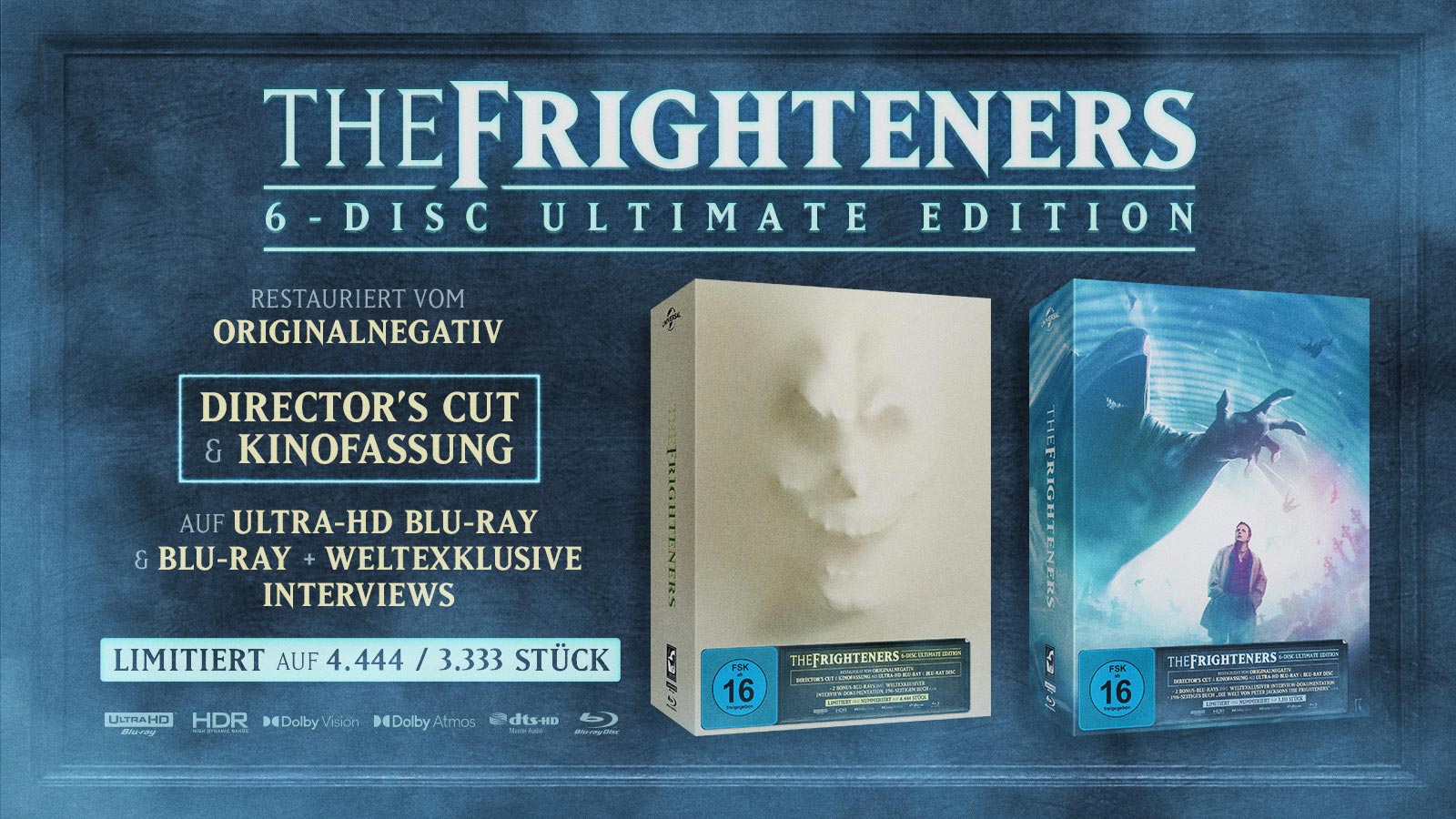
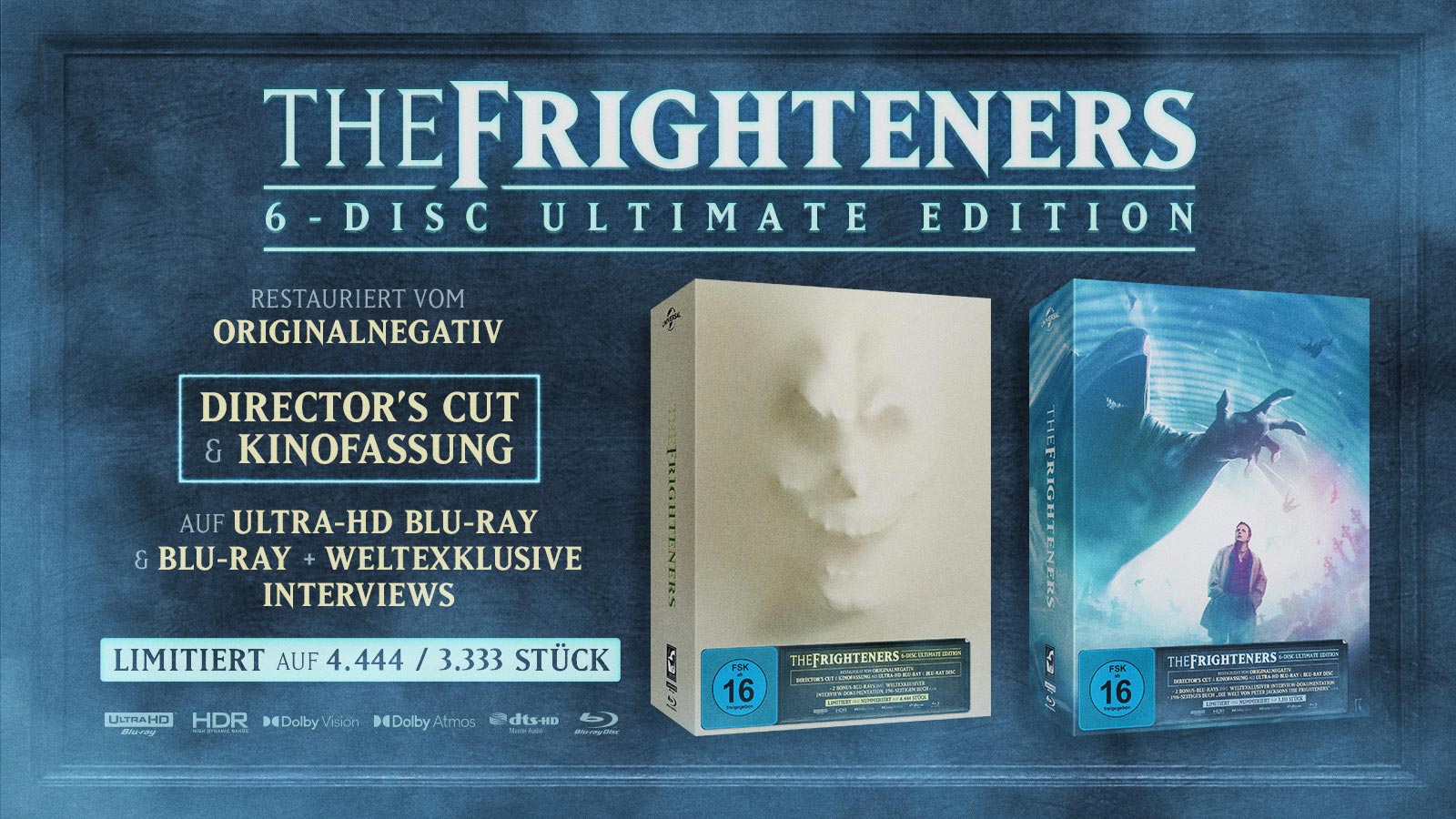
The time has come! On December 2nd 2022 we’ll release the 4k Ultra HD world premiere 6-disc Ultimate Edition of THE FRIGHTENERS by master director Peter Jackson with Michael J. Fox. Below you will find the most important info.
Restoration
THE FRIGHTENERS has been exclusively restored by Turbine and is presented in its original 2.35:1 aspect ratio. The original 35mm negative was scanned in 4K resolution at Universal Post, USA. LSP Medien restored the scan in 4K in Germany and graded it in HDR/Dolby Vision in consultation with Peter Jackson. In New Zealand Peter Jackson approved this restoration.
Dolby Atmos Mix
The Dolby Atmos mix was created based on the original Director’s Cut ProTools project. This allowed dialogue, music and effects to be re-embedded into the 3D sound mix. Thus, an additional Dolby Atmos mix was created for the English language version.
Open Matte Version
The film was shot in the Super 35 format, exposing an image that contains more information at the top and bottom than the theatrical format matted to 2.35:1. This edition contains a widescreen version authorized by Peter Jackson in 1.78:1 and 16:9 respectively for the first time, showing more content at the top and bottom.
Bonus
In addition to the comprehensive Making of, which was produced in the 90s for the LaserDisc release and was later available on DVD and on Blu-ray, there also is a brand new interview documentary. Exclusively for Turbine, filmmaker Christian Genzel got members of the cast & crew in front of the camera… or webcam, as the interviews were made during the Covid-19 pandemic and the interviewees were spread across several continents.
The 95-minute documentary „No Way to Make a Living“ features Dee Wallace (Patricia Bradley), Grant Major (production designer), Jake Busey (Johnny Bartlett), Jamie Selkirk (editor and producer), John Blick (director of photography), Richard Taylor (special effects artist) and Wes Takahashi (special effects supervisor).
The 4-hour making of documentary from the vault has been upscaled for the Blu-ray. This doesn’t improve the video quality, but it ensures that it is playable everywhere, plus the subtitles look way nicer than on DVD. The documentary contains the chapters: Intro by Peter Jackson, Ghost Stories, Script Development, Storyboarding, Michael J. Fox & Trini Alvarado, Jim Fyfe, Chi McBride & John Astin, Rehearsing, Lyttelton as Fairwater, Introduction to WETA, Scene 28, Ghost Effects, Motion Control & Bluescreen, The Jackson Boys, Stunts, On the Set, The Reaper, The Gatekeeper, Jeffrey Combs, Miniatures, Dee Wallace Stone & Jake Busey, Trini’s Bruises, Slimeface & Blobman, Wallpaperman & Portraitman, Acceleration, The Worm, Deleted Scenes, Music, Bloopers, Ratings & Final Thoughts, Credits.
The box also contains the 196-page book „The World of Peter Jackson’s THE FRIGHTENERS“, in which author Christoph N. Kellerbach provides detailed information on the making of the film. In addition, all interviews that Christian Genzel has conducted with cast & crew are featured in unabridged form. The book comes in German language only.
- mhofmann
- Joined: Sun Dec 06, 2015 7:01 pm
Re: UHD and HDR in General
Uh oh.
- 4LOM
- Joined: Wed Nov 03, 2004 9:10 pm
- Location: Rheda-Wiedenbrueck / Germany
- Contact:
Re: UHD and HDR in General
Don‘t worry:mhofmann wrote:Uh oh.
They are responsible for some of the best restorations in my collection, e.g. they restored the titles from the Edition Deutsche Vita by Subkultur.LSP Medien restored the scan in 4K in Germany …
- FrauBlucher
- Joined: Mon Jul 15, 2013 8:28 pm
- Location: Greenwich Village
Re: UHD and HDR in General
I'm curious, how many Fox titles have been released in UHD? Is Disney holding back on UHD?
- Ribs
- Joined: Fri Jun 13, 2014 1:14 pm
Re: UHD and HDR in General
Yes - basically, since the deal closed, the only (archive) titles that have come out are Home Alone, Speed, and Heat, all of which were in the works before the acqusition. I am sure that Criterion would be able to license in 4K from them if the right title comes along, but Disney has only very recently released its first archive title of its own (Cinderella) for years. James Cameron and his producer Jon Landau have sworn Avatar, True Lies, and The Abyss will all be finally coming to 4K this year, though. So that’s something. But one imagines if the deal never happened we would have gotten things like Die Hard sequels, Alien sequels, and other key titles as most of the other studios have begun to complete their major franchises by now.
In addition, there are plenty of major contemporary Fox titles (like The Empty Man and Barbarian) that are not getting any US video release whatsoever. Hope this changes but it’s not a great state of affairs.
In addition, there are plenty of major contemporary Fox titles (like The Empty Man and Barbarian) that are not getting any US video release whatsoever. Hope this changes but it’s not a great state of affairs.
- FrauBlucher
- Joined: Mon Jul 15, 2013 8:28 pm
- Location: Greenwich Village
Re: UHD and HDR in General
So, I guess Fox's 40s and 50s catalogue titles have zero chance of happening, unless like you said Criterion can license some of them
- Ribs
- Joined: Fri Jun 13, 2014 1:14 pm
Re: UHD and HDR in General
I’d say the exception from that era is probably Miracle on 34th Street! That’s one I can imagine Disney shuffling in the mix if they do another set of Holiday titles, though I think they did a DMC rerelease with a new slipcover last year. Look, even if they started putting out the aforementioned Aliens or Die Hards it’d be a big win, let alone The Sound of Music, let alone anything older.
- yoloswegmaster
- Joined: Tue Nov 01, 2016 3:57 pm
Re: UHD and HDR in General
Capelight Pictures, a German label, is now expanding to the U.S. and the U.K., and have announced some of the titles that they will be releasing:
Limbo (2021) (4K UHD)
Shine (1996) (4K UHD)
Dobermann (1997) (BD-only)
The Misfits (1961) (4K UHD)
The first 3 titles are U.S. only, while the latter is U.K. only.
Limbo (2021) (4K UHD)
Shine (1996) (4K UHD)
Dobermann (1997) (BD-only)
The Misfits (1961) (4K UHD)
The first 3 titles are U.S. only, while the latter is U.K. only.
- therewillbeblus
- Joined: Tue Dec 22, 2015 3:40 pm
Re: UHD and HDR in General
Finally got my LG C3 OLED and trying to tinker with settings - combing through this and others tech threads, and using the layman's guide are somewhat helpful, but tbh I'm just lost as far as what are optimal standard settings, and how to adjust (or how to know when to adjust) based on a disc's grading. I'm coming from the Roku TV using the Optimizer and without any Dolby Vision, so I'm used to a completely hands-off approach. I'm just watching a random library DVD right now and the image looks strange in motion, which I'm sure is a TV Owner 101 Problem to fix, and haven't tested a UHD disc yet. Any guidance would be helpful!
- Matt
- Joined: Tue Nov 02, 2004 12:58 pm
UHD and HDR in General
With my LG, I noticed that there are several misleadingly named “optimizing” settings I had to disable. Such as “auto dynamic contrast” and “motion eye care” and “smooth gradation,” and I had to turn “real cinema” ON to get a true 24fps picture from DVD/BD. And there are maybe 5-6 different “picture modes” with different settings for each, and the advanced settings will change for each input. Very frustrating TV. I’ve had it for months and still tinker with settings here and there.
-
nicolas
- Joined: Sat Apr 29, 2023 11:34 am
Re: UHD and HDR in General
I’m not 100% sure whether LG kept the names of the previous year’s models but here’s what I have:therewillbeblus wrote:Finally got my LG C3 OLED and trying to tinker with settings - combing through this and others tech threads, and using the layman's guide are somewhat helpful, but tbh I'm just lost as far as what are optimal standard settings, and how to adjust (or how to know when to adjust) based on a disc's grading. I'm coming from the Roku TV using the Optimizer and without any Dolby Vision, so I'm used to a completely hands-off approach. I'm just watching a random library DVD right now and the image looks strange in motion, which I'm sure is a TV Owner 101 Problem to fix, and haven't tested a UHD disc yet. Any guidance would be helpful!
I’m using Filmmaker Mode (FM) for SDR and HDR content and Dolby Vision Cinema Home but modified all of them further to my liking.
All the motion smoothing things under “Clarity” are off - even the FM has a hint of sharpening on. The most important thing is that you have to do this once for EVERY type of mode: Regular SDR, HDR and Dolby Vision. You’re essentially setting up your picture modes three times. I just took UHDs in each of the three and performed my settings as they played. Also remember to hit “apply to all inputs” when you’re done with your settings each time.
Then, the settings: OLED pixel brightness & contrast 100, black level 50, auto dynamic contrast off, peak brightness high, gamma when possible 2.4, video range auto, motion eye care off
Color depth 50, fine tune leave as is, white balance tone down significantly from warm50 (everything looks Ritrovata’d out of the box
Under Clarity everything off or to 0.
Try it out and see how you like it! I almost guarantee you’ll fall in love with the TV straight away.
- therewillbeblus
- Joined: Tue Dec 22, 2015 3:40 pm
Re: UHD and HDR in General
Thanks! So you turn "real cinema" off as well? I'm struggling to find a disc that will allow for SDR settings, including SDR UHDs, but I think it's because my Panasonic 820 player settings are probably iffy (for example, DV was turned off... BTW - do you decide whether you're watching a disc in either DV or HDR, or does it just pick one?) So I need to turn off "SDR/HDR conv." in order to separate HDR/SDR content? Is that segregation ideal, or worth leaving on?
And now I'm staring at a bunch of player settings that are probably wrong too! Oh well
I really appreciate the response!
And now I'm staring at a bunch of player settings that are probably wrong too! Oh well
I really appreciate the response!
- jheez
- Joined: Tue Jan 10, 2012 12:17 pm
Re: UHD and HDR in General
TWBB, another critical thing you'll want to disable on your TV are all the Energy Savings settings.
This YouTube settings video for the LG C3 may be helpful
TruMotion you may want to set to Cinematic if the 24fps judder annoys you too much.
You can use any blu-ray or dvd to access SDR settings on the TV, or I think you can just turn on the TV without any active inputs.
With the Panasonic 820, I think I mostly left the settings defaulted. My player automatically picks DV, HDR or SDR based on the disc and it prioritizes DV over HDR. I think these are the default settings? The way to test it is to play a DV (or HDR) disc and check what the TV is displaying. Otherwise, I don't think you'll need to touch the DV/HDR/SDR settings after they're set like that. (The only exception is if you want to watch SDR special features on a DV disc, as the Panasonic will annoyingly apply DV to all the special features, ughhh.)
This YouTube settings video for the LG C3 may be helpful
TruMotion you may want to set to Cinematic if the 24fps judder annoys you too much.
You can use any blu-ray or dvd to access SDR settings on the TV, or I think you can just turn on the TV without any active inputs.
With the Panasonic 820, I think I mostly left the settings defaulted. My player automatically picks DV, HDR or SDR based on the disc and it prioritizes DV over HDR. I think these are the default settings? The way to test it is to play a DV (or HDR) disc and check what the TV is displaying. Otherwise, I don't think you'll need to touch the DV/HDR/SDR settings after they're set like that. (The only exception is if you want to watch SDR special features on a DV disc, as the Panasonic will annoyingly apply DV to all the special features, ughhh.)
-
nicolas
- Joined: Sat Apr 29, 2023 11:34 am
UHD and HDR in General
I have real cinema turned off as it forces 24fps on all films.therewillbeblus wrote:Thanks! So you turn "real cinema" off as well? I'm struggling to find a disc that will allow for SDR settings, including SDR UHDs, but I think it's because my Panasonic 820 player settings are probably iffy (for example, DV was turned off... BTW - do you decide whether you're watching a disc in either DV or HDR, or does it just pick one?) So I need to turn off "SDR/HDR conv." in order to separate HDR/SDR content? Is that segregation ideal, or worth leaving on?
And now I'm staring at a bunch of player settings that are probably wrong too! Oh well
I really appreciate the response!
But yes, the energy saving settings are also extremely important (which I forgot yesterday - it was late): Under OLED Care, care picture settings off, device self care -> energy saving -> energy saving step off; under OLED Panel Care -> screen move off, adjust logo brightness either low or off, care recommendations off
Under Devices -> HDMI Deep Color -> always turn that off. This is the only annoyance I have with my TV. It frequently asks me to turn that on when I switch HDMI channels. I always have to shut it off. I once tried to turn it on to get rid of the prompt but that causes a signal loss on my end with my Panasonic player, so I definitely recommend to reject it every time.
Under System -> Additional Settings -> Home Settings I have the promotion setting deactivated (in general, I deactivated all advertising / tracking / AI features across the board), Standby light off, Advertisement I have ad tracking limited.
Sound I’m not sure if you have an external device, such as a soundbar. In case you have, definitely activate eARC support under Advanced Settings and select Pass Through under Digital Sound Output. I’ve never bothered with the TV sound as I have a soundbar.
Now to the Panasonic. I have the same player. The most important ones are the following: under “HDMI” 4K (50p/60p) should be set to 4:4:4, then go to advanced settings. Deep Color Output to 12 bit, HDR to BT.2020 (leave this activated in most* cases - the player automatically chooses the best signal. SDR for SDR discs, HDR for HDR10 discs, DV for DV discs), SDR-HDR conversion off, HDR type select OLED, 7.1ch audio reformatting definitely off
Under sound, dynamic compression off, under digital audio output select Bitstream for all except the last one (BD-Video), that should be off, Downmix I chose 192kHz (although I have no idea for what this is good for)
*the only times you turn this off is when a disc’s HDR / DV layer is somehow mismanaged and the film looks better when played back in SDR. These are isolated cases though and once something like this happens, we’ll note it in the UHD upgrade thread. And yes, the player forces DV on the extras. This is annoying but in my mind no big deal unless for instance a second 1080p SDR film is a bonus feature on a UHD with a DV-equipped feature.
- therewillbeblus
- Joined: Tue Dec 22, 2015 3:40 pm
Re: UHD and HDR in General
jheez wrote: ↑Sat Dec 02, 2023 10:17 pmTWBB, another critical thing you'll want to disable on your TV are all the Energy Savings settings.
This YouTube settings video for the LG C3 may be helpful
TruMotion you may want to set to Cinematic if the 24fps judder annoys you too much.
You can use any blu-ray or dvd to access SDR settings on the TV, or I think you can just turn on the TV without any active inputs.
With the Panasonic 820, I think I mostly left the settings defaulted. My player automatically picks DV, HDR or SDR based on the disc and it prioritizes DV over HDR. I think these are the default settings? The way to test it is to play a DV (or HDR) disc and check what the TV is displaying. Otherwise, I don't think you'll need to touch the DV/HDR/SDR settings after they're set like that. (The only exception is if you want to watch SDR special features on a DV disc, as the Panasonic will annoyingly apply DV to all the special features, ughhh.)
Thanks! I'm noticing, at least on shoddy R1 DVDs, that there's judder (I think?) if I turn off both Real Cinema and TruMotion, but it looks better if one or the other is on. Not sure if this is something to expect with blu-rays or UHDs, or which one is optimal to keep on/off in those cases, but I guess I'll keep both off for now and see how things play..
So I have a very old Vizio soundbar that hilariously won't pair with the TV, but there's an option to have sound travel through both the soundbar and TV at the same time. Since I don't want an echo, I'm just using the TV sound for now, but I'd be very interested in recommended soundbar options - as this has always been preferable. I don't think I'm up for spending a grand on the 5.1 you recommended, but I'd spend good money for a good soundbar I'm not going to need to replace anytime soon - if anyone's got suggestions for their LG OLEDs..
These are all very helpful instructions. Should I also be turning on 4:4:4 on my OLED HDMI Settings? I noticed it was automatically turned off, but not sure if it should be 'on' to pair with the player?
I'm noticing that when I play a new DVD, the original settings alter a bit, and sometimes I don't have the option to apply new changes across settings - should I expect this to happen with DVDs but not blu/UHD, or should this be a standard SDR setting that just happens to get muddled from disc to disc?
- jsteffe
- Joined: Sat Mar 31, 2007 9:00 am
- Location: Atlanta, GA
Re: UHD and HDR in General
Isn't Warm50 supposed to correspond to the D65 industry standard? It is warmer than many people are used to, in part because we have so much blue light pushed at us.
-
nicolas
- Joined: Sat Apr 29, 2023 11:34 am
Re: UHD and HDR in General
re. judder on DVD‘s. I just put in my DVD of Bryan Ferry performing his Dylanesque album (one of a handful I have outside of bonus discs in BDs) and it looks good with Real Cinema on. If the judder persists, I‘d just say activate that one but not TruMotion. Real Cinema definitely is the lesser evil - actually doesn’t do any noticeable harm I can think of. I‘m not sure how this works anyway, whether it’s just for TV content or any weird frame rates. I‘ve just turned it off as I trust my own settings and eyes enough to determine everything‘s right.therewillbeblus wrote:jheez wrote: ↑Sat Dec 02, 2023 10:17 pmTWBB, another critical thing you'll want to disable on your TV are all the Energy Savings settings.
This YouTube settings video for the LG C3 may be helpful
TruMotion you may want to set to Cinematic if the 24fps judder annoys you too much.
You can use any blu-ray or dvd to access SDR settings on the TV, or I think you can just turn on the TV without any active inputs.
With the Panasonic 820, I think I mostly left the settings defaulted. My player automatically picks DV, HDR or SDR based on the disc and it prioritizes DV over HDR. I think these are the default settings? The way to test it is to play a DV (or HDR) disc and check what the TV is displaying. Otherwise, I don't think you'll need to touch the DV/HDR/SDR settings after they're set like that. (The only exception is if you want to watch SDR special features on a DV disc, as the Panasonic will annoyingly apply DV to all the special features, ughhh.)Thanks! I'm noticing, at least on shoddy R1 DVDs, that there's judder (I think?) if I turn off both Real Cinema and TruMotion, but it looks better if one or the other is on. Not sure if this is something to expect with blu-rays or UHDs, or which one is optimal to keep on/off in those cases, but I guess I'll keep both off for now and see how things play..
So I have a very old Vizio soundbar that hilariously won't pair with the TV, but there's an option to have sound travel through both the soundbar and TV at the same time. Since I don't want an echo, I'm just using the TV sound for now, but I'd be very interested in recommended soundbar options - as this has always been preferable. I don't think I'm up for spending a grand on the 5.1 you recommended, but I'd spend good money for a good soundbar I'm not going to need to replace anytime soon - if anyone's got suggestions for their LG OLEDs..
These are all very helpful instructions. Should I also be turning on 4:4:4 on my OLED HDMI Settings? I noticed it was automatically turned off, but not sure if it should be 'on' to pair with the player?
I'm noticing that when I play a new DVD, the original settings alter a bit, and sometimes I don't have the option to apply new changes across settings - should I expect this to happen with DVDs but not blu/UHD, or should this be a standard SDR setting that just happens to get muddled from disc to disc?
Soundbars - Sennheiser released two cheaper, smaller models since I bought mine, the smallest is 800€ for me. I can’t vouch for any other SB as I’ve never had another. I feel I’ve got a phenomenal value for my money and never even thought about upgrading or switching to anything else. I’ll have mine for a long time.
Re. 4:4:4 on your OLED. I don’t have that setting on my G2 but when you have it on yours, kudos to LG for allowing you the selection. I’d say turn it on and look for any anomalies.
I know what you’re talking about with your settings changing when you put in a different source or switch HDMI. This is normal - in truth, the TV doesn’t change settings, it just switches modes back to the one LG selected in the factory settings. You’ll then always switch back to your customized mode via settings and soon after the TV “learns” what you want. After one or two attempts, that should be over.
- therewillbeblus
- Joined: Tue Dec 22, 2015 3:40 pm
Re: UHD and HDR in General
It's funny, the TV seems to get confused when it comes to DVDs. I had the option of turning Real Cinema on and off before, but now it won't let me switch it back on - only TruMotion. Just like "saving settings across devices" which is no longer an option with this movie. And when I went into the place to turn on 4:4:4 it just happened to switch on automatically all of a sudden. Weird stuff!